How to Create a Multilingual Translation Bot with ChatGPT and Python and deploy it to Vercel
Published on July 2, 2024
Enhance your team’s productivity by creating a custom Slack bot capable of translating image content. This step-by-step guide will show you how to leverage ChatGPT and Node.js to add this innovative feature to your Slack workspace.
Step 1: Initiate Your Slack Application
1. Begin by visiting the Slack API page and select “Create New App.”
2. Once your app is created, access Settings > Basic Information to retrieve your Signing Secret and add it to your .env file as SLACK_SIGNING_SECRET.
3. Generate an App-Level Token with Generate Token and Scopes and record it in your .env file as SLACK_APP_TOKEN.
4. Install your app to your workspace from Features > OAuth & Permissions to obtain the Bot User OAuth Token, noted as SLACK_BOT_TOKEN in your .env.
5. Assign necessary bot scopes under Features > OAuth & Permissions > Scopes, including:
app_mentions:read
chat:write
chat:write.public
im:history
im:read
im:write
incoming-webhook
6. Add the user token scope channels:read under Features > OAuth & Permissions > User Token Scopes.
7. Activate event handling in Features > Event Subscriptions.
8. Turn on Socket Mode within Settings > Socket Mode.